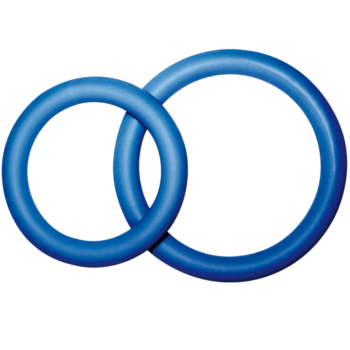KIIROO – MASTURBADOR TECNOLÓGICO TITAN

KIIROO – MASTURBADOR TECNOLÓGICO TITAN
Descrição
Titan by Kiiro é um masturbador masculino interativo com inovador sistema de vibração sensível ao toque que incorpora 9 balas vibratórias que irão intensificar as sensações na masturbação masculina. PROJETADO PARA PROLONGAR A RESISTÊNCIA E AUMENTAR O PRAZER MASCULINO.
Titan pode se conectar a mais de 4.000 vídeos interativos de diferentes plataformas de conteúdo. Poder sentir os movimentos feitos pelas suas atrizes favoritas, seja em 2D ou em realidade virtual. O Titan também pode se conectar a outros dispositivos Kiiro de qualquer lugar do mundo, compartilhando o prazer com outros usuários usando os controles sensíveis ao toque, controlando a velocidade e intensidade das vibrações nos dispositivos de outros usuários conectados.
Incorpora 6 modos de vibração. O tempo de carregamento é de 3 horas a 3,5 horas, para um tempo de uso de 30 a 40 minutos.
SESSÕES INTERATIVAS SÃO O FUTURO!!!Você pode desfrutar de sessões com outros usuários que também possuem um brinquedo interativo (há muitos). Você tem a possibilidade de controlar o seu prazer e vice-versa. Basta baixar o aplicativo móvel FeelConnect, conectar o brinquedo interativo ao aplicativo e escanear o código QR em qualquer site de webcam.
COMO SE CONECTAR COM O APLICATIVO FEEL CONNECT:
- 1.Baixe o aplicativo Feel Connect em seu celular e clique em “Adicionar um Dispositivo” no menu no canto superior esquerdo.
- 2. Ligue o brinquedo interativo e ative o modo Bluetooth no telefone.
- 3. Aguarde até que o aplicativo encontre o dispositivo e clique em “adicionar dispositivos selecionados” na parte inferior da tela.
- 4. O dispositivo agora está conectado ao aplicativo Feel Connect e pronto para uso.
- 5. Agora será adicionado o site que você mais gosta. Clique em “adicionar site” no menu superior direito. O aplicativo abrirá um código QR.
- 6. Agora você tem que deixar o celular por um momento e ir até o computador para procurar um dos sites compatíveis. Comece a gravar e clique no botão que diz “botão interativo”. Lembre-se de que cada site tem sua própria experiência de conexão.
- 7. Digitalize o código que aparece ao clicar no “botão interativo” e você estará pronto para começar. A partir de agora, o brinquedo interativo vibrará sempre que outro usuário enviar uma gorjeta.
- 8. Agora você está pronto para iniciar uma nova sessão interativa. Este processo deve ser feito apenas uma vez. Toda vez que quiser ser interativo novamente, basta ligar o brinquedo e abrir o aplicativo no seu celular.